This guide will give you tips and tricks on how to find someone’s birthday on LinkedIn. It is part of a series on how to find someone’s birthday using social media. So you can either choose to read it first and then follow the links at the end of the guide to see more related articles or just jump to the beginning of the series.
Most social media sites permit lookups on them with a name, username, phone number, email address and residential address on search bars. These are details that users at times include on their profiles. Users can search for other users using these details on the social media search bars. Let us take a few minutes to share on how you can do this with ease on Linkedin.

LinkedIn as a Social Media Site
LinkedIn is a social media platform with a difference. This social platform is employment and business focused. This social platform lets users create profiles which will include their resumes and qualifications.
This is where a lot people will make connections to increase chances of landing a job and business associates. It might happen that you have a business related relationship with the person you want to look up on LinkedIn. Chances are, you don’t have no idea about their date of birth.
You might be looking to surprise them or might have forgotten the date and are too afraid to ask again. This might ruin a surprise or seem as though you don’t care.
Whatever the reason for ways to find someone’s birthday on LinkedIn, you covered here.
LinkedIn Search Bar
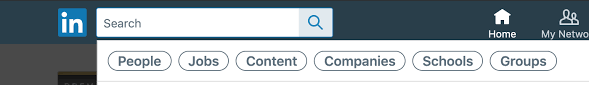
Searches on LinkedIn are performed on the search bar. You can search using a name, username, an email address and phone number among them. If you have any of these details on the person you want to find then you are good to go.
To find someone’s birthday on LinkedIn:
- Go to LinkedIn and sign in.
- Find the LinkedIn search bar at the top.
- Type in the details you are looking to search with and search.
- The person’s profile will be revealed to you.

If it is someone who you are friends with on the platform you can visit their profile and click on it. Look for the date of birth on the profile. If it is not there then it might happen that the person did not include it.
You can also check their previous posts to about a year ago to see if there is no mention of their birthday. People usually post or receive posts on their birthday to celebrate. If the birthday is in the coming days, you can check the notifications as they might be there in the upcoming events on the notifications.
These are some of the tips you can utilize to find someone’s birthday on LinkedIn. You can find more tips on how to find someone’s birthday on social media. Since LinkedIn has now become mainstream as a business tool, there are chances that the person included their date of birth on the platform.
Here are some more recommendations for a social media search
- How to find someone’s birthday on Facebook
- How to find someone’s birthday on Instagram
- How to find someone’s birthday on Co Star
- How to find someone’s birthday on Whatsapp
- How to find someone’s birthday on SnapChat
- How to find someone’s birthday on Discord
- How to find someone’s birthday on Pinterest



